What is a Software Wallet
In this comprehensive guide, we will explore what a software wallet is, how it works, the different types available

The rise of cryptocurrencies has brought about a need for secure and user-friendly solutions to manage digital assets. One such solution is a software wallet, a digital tool that allows you to store, send, and receive cryptocurrencies. In this comprehensive guide, we will explore what a software wallet is, how it works, the different types available, and the essential security measures to protect your digital wealth.
Cryptocurrencies have revolutionized the financial landscape, offering decentralization, security, and financial sovereignty. However, to navigate this digital frontier successfully, one needs the right tools. Cryptocurrency wallets are the gateways to managing your digital assets, and software wallets are among the most popular choices.
Understanding Cryptocurrency Software Wallet
What is a Cryptocurrency Wallet?
A cryptocurrency wallet is a digital tool that allows users to interact with their cryptocurrencies. It's a software or hardware solution that stores the private keys required to access and manage your digital assets securely.
The Role of Private Keys
Private keys are the digital keys to your cryptocurrency holdings. They are long, randomly generated strings of characters that act as your ownership proof. Whoever possesses the private key has control over the associated cryptocurrency.
The World of Software Wallets
What is a Software Wallet?
A software wallet, also known as a digital wallet, is a software application that enables users to manage their cryptocurrencies. It's installed on various digital devices, such as computers and smartphones, providing easy access to your digital assets.
How Does a Software Wallet Work?
Software wallets work by creating and storing pairs of cryptographic keys: public keys (for receiving funds) and private keys (for authorizing and sending funds). They also maintain a record of your cryptocurrency balance by synchronizing with the respective blockchain networks.
Types of Software Wallets
Desktop Wallets
Desktop wallets are software applications designed for use on desktop or laptop computers. They offer robust security and control over your private keys but require the user to manage the wallet and its backups.
Mobile Wallets
Mobile wallets are apps designed for smartphones and tablets. They provide the convenience of managing your cryptocurrencies on the go. Mobile wallets are often more user-friendly but may sacrifice some security compared to desktop wallets.
Online Wallets
Online wallets, also known as web wallets, are accessible via a web browser. They are hosted by third-party service providers, making them convenient but potentially less secure due to their reliance on external servers.
Hardware Wallets (A Brief Comparison)
While hardware wallets are a separate category, it's essential to mention them briefly for comparison. Unlike software wallets, hardware wallets are physical devices designed solely for storing cryptocurrencies offline, making them highly secure.
Setting Up Your Software Wallet
Downloading and Installing
To get started with a software wallet, you need to download and install the application on your device. Ensure that you download the wallet from a reputable source.
Creating a New Wallet
Once installed, you'll create a new wallet, which typically involves generating a set of private and public keys. Be sure to follow the wallet's instructions carefully and securely store your private keys.
Backing Up Your Wallet
Backing up your wallet is crucial. If your device is lost, damaged, or stolen, a backup ensures that you can recover your cryptocurrency holdings. Most wallets provide you with a recovery seed, a sequence of words that you must keep secure.
Using Your Software Wallet
Receiving Cryptocurrency
To receive cryptocurrency, you share your public address with the sender. This address is like your digital account number, allowing others to send cryptocurrencies to your wallet.
Sending Cryptocurrency
To send cryptocurrency, you initiate a transaction within your software wallet. You'll need the recipient's public address and confirm the transaction using your private key or a PIN.
Security Measures for Software Wallets
Passwords and PINs
Use strong passwords and PINs to secure your wallet. Avoid using easily guessable information.
Two-Factor Authentication (2FA)
Enable 2FA whenever possible. This adds an extra layer of security by requiring a second verification step, typically through your mobile device.
Regular Updates
Keep your software wallet updated with the latest security patches and features to protect against vulnerabilities.
Backup Your Private Keys
Regularly backup your private keys or recovery seed and store them in a secure, offline location.
Common Misconceptions
Software Wallets Are Not Secure
While software wallets can be secure, their security depends on various factors, including user practices and the wallet's design. Following best practices is essential to enhance security.
I Don't Need a Backup of My Wallet
Failure to backup your wallet means you risk losing access to your cryptocurrencies if your device is lost or compromised. Always create and securely store a backup.
Software wallets offer a versatile and accessible way to manage your cryptocurrencies. By understanding how they work and following essential security measures, you can confidently navigate the world of digital assets. Remember that security is a shared responsibility, and staying informed is your best defense against potential threats in the cryptocurrency landscape.
What's Your Reaction?












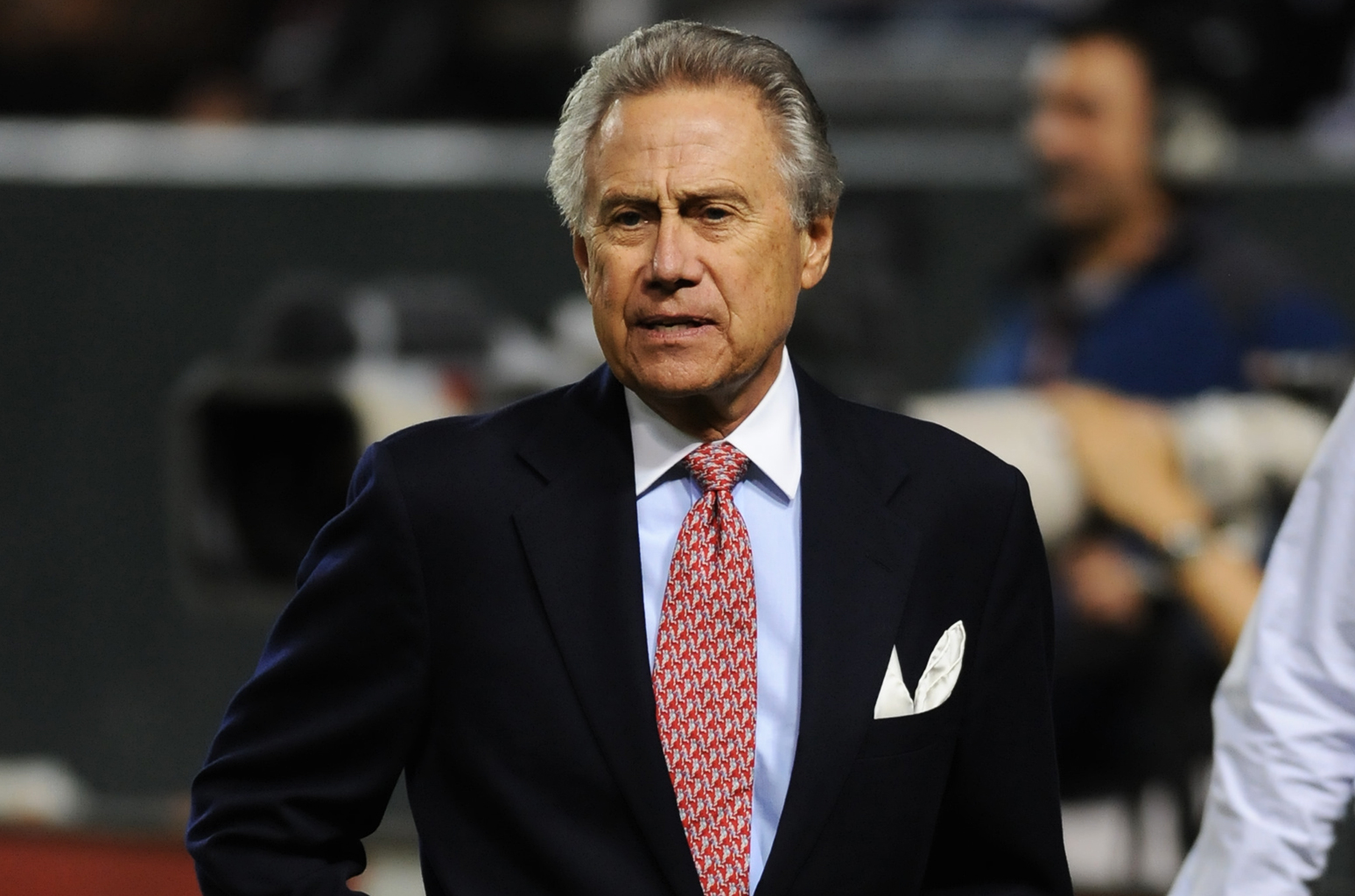





.jpg)
