In today’s digital age, social media has become more than just a platform for marketing and branding. It has evolved into a critical channel for customer service. Brands that leverage social media to engage with customers, resolve issues, and provide support can build stronger relationships and enhance customer loyalty. To effectively manage social media customer service, businesses need the right tools. In this article, we’ll explore the top 6 social media customer service tools that can help your brand deliver exceptional support.
The Importance of Social Media Customer Service
Customer expectations have changed. They now demand quick, efficient, and personalized responses from brands on social media. A poor customer service experience on social media can lead to negative reviews, customer churn, and damage to your brand’s reputation. Conversely, a positive interaction can turn a dissatisfied customer into a loyal advocate.
By using specialized customer service tools, brands can streamline their social media interactions, monitor conversations, and respond to inquiries promptly. Let’s dive into the top tools that can help your brand excel in social media customer service.
Hootsuite
Hootsuite is a widely-used social media management platform that offers powerful features for customer service. It allows you to manage multiple social media accounts, schedule posts, and monitor brand mentions—all from a single dashboard.
Key Features
- Unified Inbox: Hootsuite’s unified inbox consolidates messages from different social media platforms, allowing your team to manage customer inquiries efficiently.
- Automated Responses: You can set up automated responses to common questions, ensuring that customers receive immediate acknowledgment.
- Analytics and Reporting: Hootsuite provides detailed analytics and reporting features, helping you track response times, engagement rates, and customer satisfaction.
Why It’s Great for Customer Service
Hootsuite’s unified inbox and automation capabilities make it easy to manage large volumes of customer inquiries across multiple social media channels. Its analytics tools also provide insights into customer service performance, enabling continuous improvement.
Zendesk
Zendesk is a leading customer service platform that integrates seamlessly with social media channels. It allows you to manage all customer interactions—whether they come from social media, email, or live chat—in one place.
Key Features
- Social Media Integration: Zendesk integrates with platforms like Facebook, Twitter, and Instagram, bringing social media conversations into your customer service workflow.
- Ticketing System: Every customer interaction is converted into a ticket, ensuring that no query goes unresolved.
- Customizable Workflows: Zendesk allows you to customize workflows, automate ticket assignments, and prioritize urgent issues.
Why It’s Great for Customer Service
Zendesk’s robust ticketing system and social media integration ensure that every customer inquiry is tracked and resolved efficiently. Its customizable workflows help teams stay organized and responsive.
Sprout Social
Sprout Social is a comprehensive social media management tool that offers powerful customer service features. It’s designed to help brands engage with their audience, monitor social conversations, and provide timely support.
Key Features
- Smart Inbox: Sprout Social’s Smart Inbox aggregates messages from all your social media accounts, making it easy to manage customer inquiries.
- Collaborative Tools: The platform offers team collaboration features, allowing multiple team members to manage customer interactions without overlap.
- Customer Profiles: Sprout Social provides detailed customer profiles, giving your team context about the customer’s history and previous interactions.
Sprout Social’s Smart Inbox and collaborative tools make it easy to manage customer interactions across multiple platforms. The detailed customer profiles also help provide personalized support, enhancing the customer experience.
Freshdesk
Freshdesk is a cloud-based customer support platform that offers social media integration. It’s designed to help businesses manage customer inquiries from various channels, including social media, in one place.
Key Features
- Omnichannel Support: Freshdesk integrates with social media platforms like Facebook and Twitter, allowing you to manage all customer interactions from a single dashboard.
- Automation: Freshdesk offers automation features to streamline workflows, such as automatically assigning tickets to the appropriate team members.
- Analytics: The platform provides in-depth analytics to track response times, ticket resolution rates, and customer satisfaction.
Freshdesk’s omnichannel support and automation features make it an excellent choice for businesses looking to streamline their social media customer service operations. Its analytics tools also provide valuable insights for improving customer service performance.
Buffer
Buffer is a social media management tool known for its simplicity and ease of use. While it’s primarily used for scheduling posts, Buffer also offers features that can enhance your social media customer service efforts.
Key Features
- Queue and Schedule: Buffer allows you to schedule responses and posts, ensuring that you can maintain consistent engagement with your audience.
- Engagement Monitoring: The tool provides basic monitoring features that allow you to track mentions, comments, and messages.
- Team Collaboration: Buffer supports team collaboration, making it easy to manage customer interactions with input from multiple team members.
Why It’s Great for Customer Service
Buffer’s simplicity and ease of use make it a good choice for small businesses or teams that need to manage social media customer service without a steep learning curve. Its scheduling and monitoring features help maintain consistent engagement.
Salesforce Social Studio
Salesforce Social Studio is a powerful tool that combines social media management with customer relationship management (CRM). It’s part of the Salesforce ecosystem, allowing for seamless integration with other Salesforce products.
Key Features
Social Listening: Social Studio offers advanced social listening features, enabling you to monitor brand mentions, track customer sentiment, and identify trends.
Content Management: The platform allows you to plan, create, and schedule social media content while managing customer interactions.
CRM Integration: Social Studio integrates with Salesforce CRM, providing a complete view of your customers across all touchpoints.
Why It’s Great for Customer Service
Salesforce Social Studio’s integration with Salesforce CRM makes it an ideal choice for businesses that want to provide personalized, data-driven customer service. Its social listening and content management features also enhance your ability to engage with customers effectively.
Effective social media customer service is crucial for maintaining a positive brand reputation and fostering customer loyalty. The tools listed above—Hootsuite, Zendesk, Sprout Social, Freshdesk, Buffer, and Salesforce Social Studio—offer a range of features to help your brand manage customer inquiries, track interactions, and provide timely support. By choosing the right tool for your business, you can ensure that your social media customer service is efficient, responsive, and customer-centric.











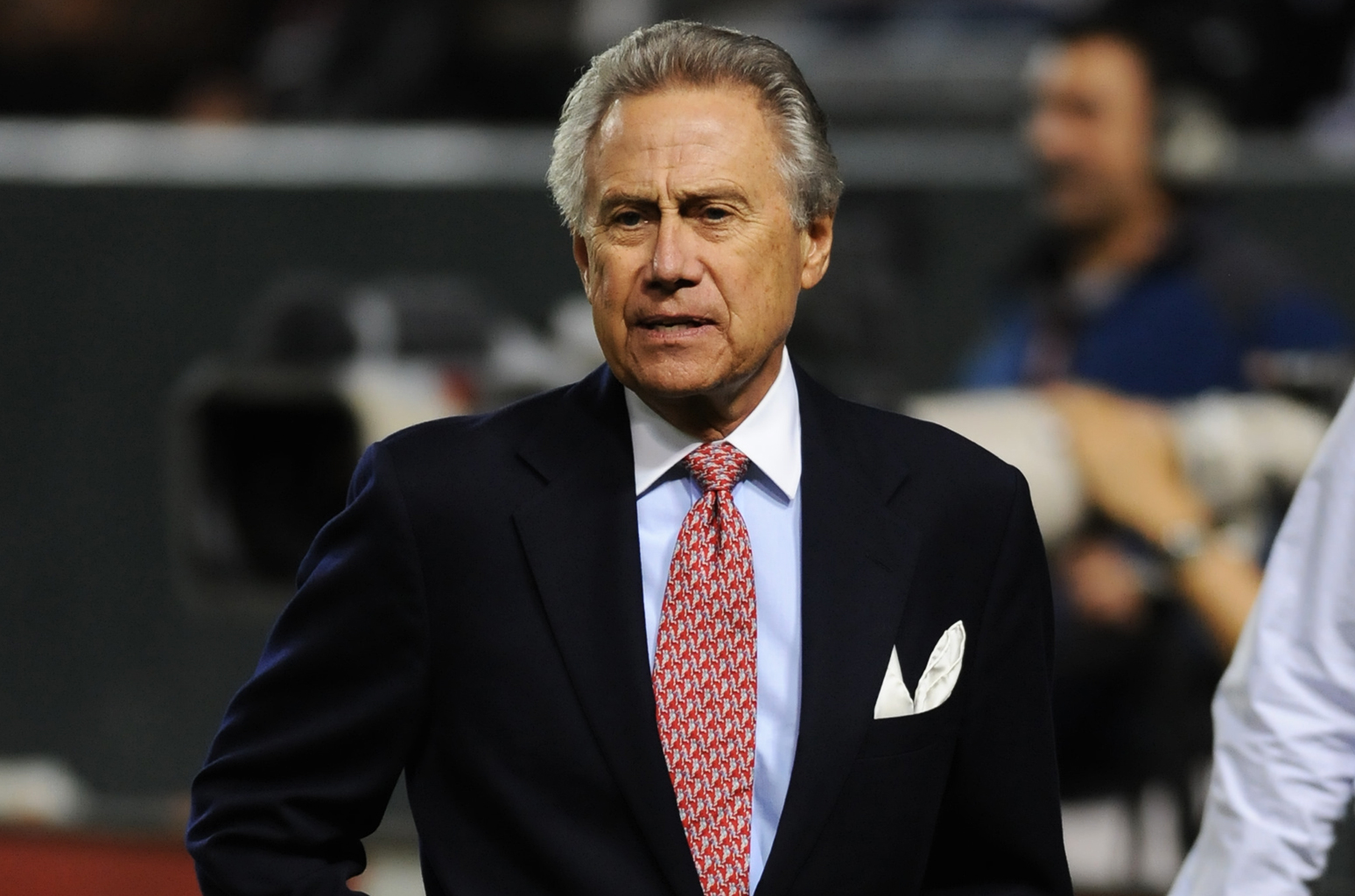





.jpg)