Computational Fluid Dynamics (CFD) is an essential tool for simulating fluid behavior, heat transfer, and other physical processes within systems. Engineers, scientists, and researchers often rely on CFD simulations to optimize and design systems, ranging from airplanes to car engines. MATLAB, being a widely used programming language, offers a powerful platform for implementing CFD algorithms. In this blog, we will discuss how to implement MATLAB code for CFD simulations effectively and how expert assistance can enhance the quality of your CFD work.
What is Computational Fluid Dynamics (CFD)?
CFD refers to the use of numerical methods and algorithms to solve problems related to fluid flow. Through CFD simulations, professionals can predict how fluids interact with surfaces and other fluids, aiding in the design and optimization of systems. CFD applications span across various industries, including aerospace, automotive, civil engineering, and environmental science.
MATLAB is one of the best platforms for implementing CFD solutions due to its powerful computational capabilities and easy-to-use features. Whether you are new to CFD or a seasoned professional, MATLAB’s flexibility makes it a top choice for a variety of fluid dynamics simulations.
Why Use MATLAB for CFD?
MATLAB provides several advantages when working with CFD, making it an ideal choice for both beginners and experts:
Powerful Computational Tools
MATLAB offers an extensive range of built-in functions and toolboxes, making it easier to solve complex fluid dynamics problems. With its matrix-based computation, users can handle large datasets and perform intricate calculations that are central to CFD simulations.
Flexibility and Versatility
MATLAB can be used to simulate various flow types, from simple laminar flows to complex turbulent flows. Its flexibility and versatility make it suitable for modeling fluid behavior in diverse systems, such as aircraft wings or automobile engines.
Visualization Capabilities
MATLAB excels in data visualization, providing numerous ways to display CFD results. The platform’s plotting functions allow users to generate 2D and 3D visualizations, including velocity fields, contour plots, and streamlines, all of which help interpret the results effectively.
Key Steps in Implementing CFD Using MATLAB
Implementing CFD simulations in MATLAB typically involves several essential steps:
Step 1: Define the Problem Domain and Mesh
Before you can simulate fluid behavior, the first step is defining the problem domain and creating a mesh. This step involves dividing the physical space into a grid of smaller cells, which helps in approximating the governing equations of fluid dynamics. In MATLAB, this can be achieved using functions such as meshgrid.
Creating a high-quality mesh is crucial for the accuracy of your simulation. The finer the mesh, the more accurate the results, but it also increases computational time. Expert help can guide you in creating a mesh that balances accuracy and computational efficiency.
Step 2: Discretize the Governing Equations
The next step in CFD is discretizing the governing equations, which are typically the Navier-Stokes equations. These partial differential equations (PDEs) need to be approximated for numerical solutions. MATLAB allows users to implement numerical methods such as finite difference, finite volume, or finite element methods to solve these equations. Looking for do qualification kit assignment services experts? Our team is ready to assist you!
Numerical Methods to Use in MATLAB
Choosing the right numerical method for discretization is essential. MATLAB’s flexibility makes it easy to implement different methods depending on the nature of the problem. Finite difference methods are suitable for simpler flow problems, while finite volume methods are commonly used for complex simulations involving turbulence.
Step 3: Solve the Equations
Once the equations are discretized, the next step is solving them. MATLAB offers a variety of solvers such as ode45 and fsolve to solve linear and nonlinear systems of equations. These solvers enable the efficient computation of the fluid flow parameters, such as velocity, pressure, and temperature.
Efficient solvers are crucial for CFD simulations, as the equations involved can be large and complex. With expert guidance, you can choose the most appropriate solver for your specific simulation, ensuring that the solution converges correctly.
Step 4: Post-Processing and Visualization
After solving the equations, the next step is post-processing the results to extract valuable insights. MATLAB provides several built-in tools for visualizing the CFD results, such as velocity field plots, pressure contours, and streamlines. These visualizations help in interpreting the fluid behavior and identifying areas of interest.
Effective visualization is essential for understanding the simulation results. Professionals can help you interpret complex data and ensure that the results are presented in an easily understandable format.
Best Practices for Implementing CFD in MATLAB
When implementing CFD simulations in MATLAB, there are a few best practices to follow:
1. Write Modular Code for Reusability
Modular code allows for better organization, easier debugging, and reusability. By breaking your CFD simulation into smaller functions or scripts, you can easily modify and reuse parts of the code for other simulations. This practice is essential for both efficiency and scalability.
2. Choose the Right Numerical Method
The accuracy of your CFD simulation heavily depends on selecting the right numerical method for discretization. MATLAB provides numerous solvers and methods for different types of problems. If you're uncertain about which one to choose, expert advice can ensure you use the most suitable approach.
3. Validate Your Results
Validation of CFD results is crucial to ensure that the simulation outputs are reliable and accurate. Comparing your results with experimental data or analytical solutions can help assess the correctness of the simulation. MATLAB also provides tools for error analysis and uncertainty quantification, helping you evaluate the precision of your results.
4. Optimize for Performance
CFD simulations are often computationally expensive, especially when dealing with large-scale problems. MATLAB offers techniques like parallel computing and vectorization to speed up simulations. Expert guidance can help optimize your code to run efficiently without compromising accuracy.
Benefits of Seeking Expert Help with MATLAB CFD Simulations
When implementing CFD in MATLAB, it can be beneficial to seek professional help. Experts can offer valuable assistance in several key areas:
1. Access to Specialized Knowledge
CFD is a complex field that requires a deep understanding of fluid mechanics and numerical methods. Professionals can help you navigate the intricacies of these topics, ensuring that your simulations are accurate and effective.
2. Time and Resource Efficiency
By collaborating with experts, you can reduce the time spent troubleshooting and improving your CFD simulation code. With their experience, professionals can guide you toward the most efficient solvers, techniques, and optimization strategies.
3. Enhanced Simulation Accuracy
Experts bring years of experience in CFD, ensuring that your simulations produce accurate and reliable results. Their insights can help refine your approach, leading to better outcomes in your research or engineering projects.
Conclusion
Implementing CFD simulations in MATLAB is a powerful and effective way to analyze fluid behavior and optimize engineering systems. MATLAB’s robust computational tools, coupled with expert knowledge, ensure that your CFD simulations are accurate and efficient. By following best practices and leveraging expert help, you can obtain high-quality results for your CFD projects.
Whether you are working on a simple fluid flow problem or tackling more complex simulations, MATLAB provides the tools needed for success. Seeking professional help can enhance the quality of your work, saving you time and resources while ensuring optimal results. Don't hesitate to explore online CFD services and consult with experts to improve your MATLAB-based simulations and achieve the best possible outcomes.













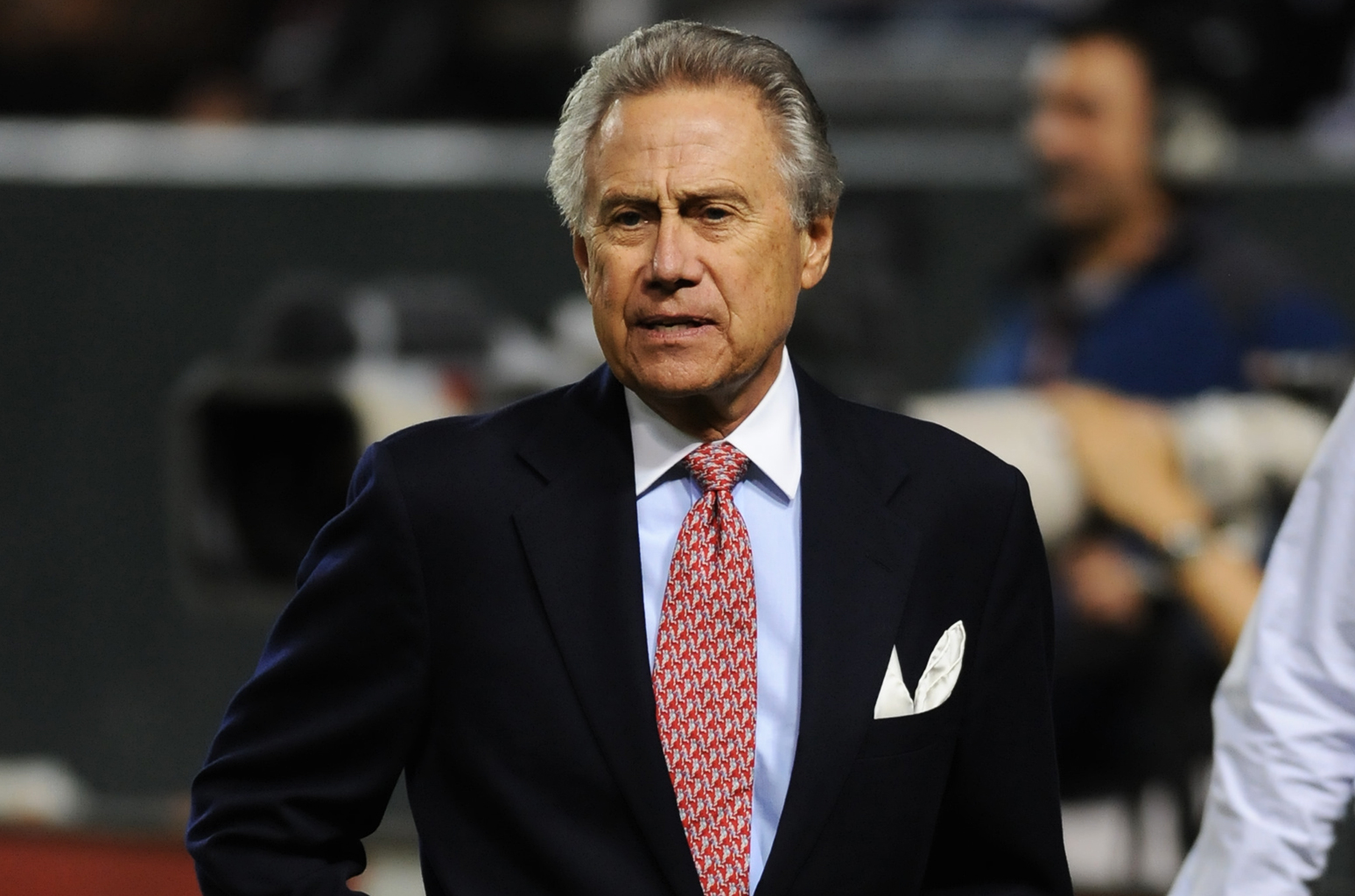





.jpg)
