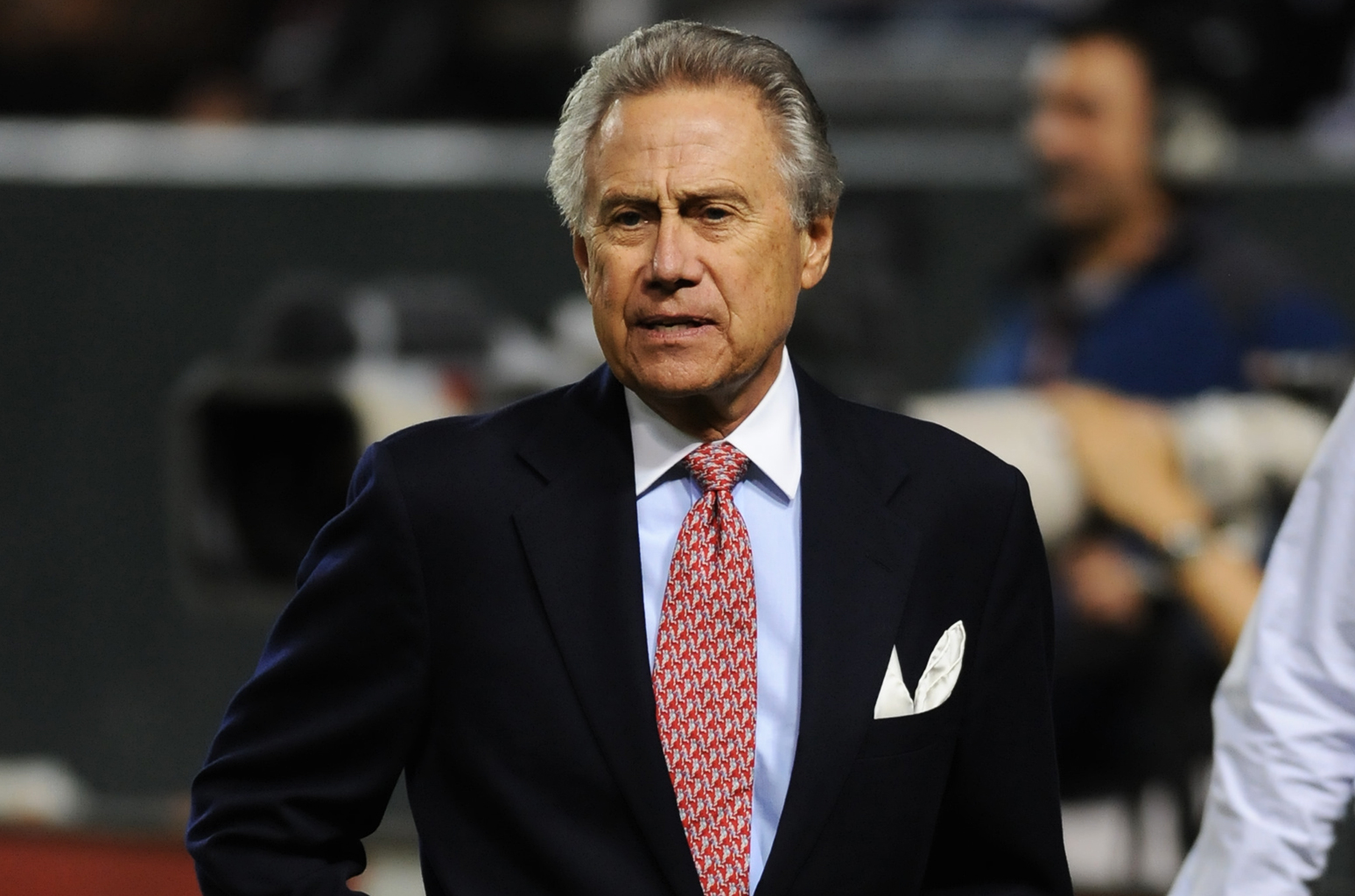How to Optimize BFSI Sitemaps with 1M+ Pages?
Optimize BFSI (Banking, Financial Services, and Insurance) sitemaps with 1M+ pages by categorizing content into logical sections, using XML sitemaps, and prioritizing high-value pages. Implement indexing strategies and ensure regular updates to reflect changes. Utilize tools like Google Search Console to monitor performance and resolve any issues.

Optimizing sitemaps for BFSI (Banking, Financial Services, and Insurance) websites with over 1 million pages can be quite a challenge. Here’s a comprehensive guide to help you manage and optimize large sitemaps effectively:
Understanding the Challenge
With a vast number of pages, BFSI websites face unique challenges in terms of crawl efficiency, indexation, and performance. Ensuring that search engines can efficiently crawl and index your site is crucial for maintaining visibility and performance in search results.
Key Strategies for Optimization
Segment Your Sitemaps
- Create Multiple Sitemaps: Split your sitemap into smaller, more manageable sitemaps. For instance, you might create separate sitemaps for different sections of your site, such as products, services, blogs, and regional pages.
- Use Sitemap Index Files: Create a sitemap index file that references all your individual sitemaps. This approach allows you to stay within the limits of individual sitemap files (e.g., 50,000 URLs per sitemap).
Prioritize Pages
- Define Priority Levels: Use the
<priority> tag in your sitemaps to indicate which pages are more important. Although search engines don't always use this information, it can help organize your sitemap.
- Focus on High-Value Pages: Ensure that your most valuable and frequently updated pages are prioritized in your sitemaps.
Implement URL Parameters
- Canonicalization: Ensure that you are using canonical tags to prevent duplicate content issues, which can be particularly prevalent in large sites with many pages.
- Parameter Handling: Specify how URL parameters should be handled in Google Search Console to prevent unnecessary crawling of duplicate content.
Optimize Crawl Budget
- Manage Crawl Frequency: Use the
lastmod tag to indicate when a page was last updated. This helps search engines understand which pages have new content and should be crawled more frequently.
- Robots.txt and Meta Tags: Utilize
robots.txt and meta robots tags to control crawling and indexing of less important pages or duplicate content.
Monitor and Update Sitemaps Regularly
- Automate Updates: Implement automated processes to update your sitemaps whenever new content is added or existing content is modified.
- Check for Errors: Regularly check for errors and warnings in your sitemaps using tools like Google Search Console or Bing Webmaster Tools.
Improve Site Structure
- Enhance Internal Linking: Improve internal linking to ensure that important pages are easily accessible to both users and search engines.
- Optimize Navigation: Ensure that your website's navigation is intuitive and that all important pages are reachable within a few clicks.
Leverage Advanced Tools
- Use Sitemap Management Tools: Tools like Screaming Frog, Sitebulb, or DeepCrawl can help you analyze and manage large sitemaps efficiently.
- Monitor Performance: Track how your sitemaps are performing and how search engines are indexing your content to identify areas for improvement.
FAQs
What is the maximum number of URLs allowed in a sitemap?
The maximum number of URLs allowed in a single sitemap is 50,000. If you have more URLs, you should use multiple sitemaps and a sitemap index file.
How often should I update my sitemaps?
Sitemaps should be updated whenever there are significant changes to your website's content or structure. Automating this process can help ensure your sitemaps are always current.
How can I ensure that search engines crawl all important pages?
In addition to optimizing your sitemaps, ensure that important pages are well-linked within your site. Regularly check your site's crawl reports to identify and fix any issues with page accessibility.
Get in Touch
Website – https://www.webinfomatrix.com
Mobile - +91 9212306116
Whatsapp – https://call.whatsapp.com/voice/9rqVJyqSNMhpdFkKPZGYKj
Skype – shalabh.mishra
Telegram – shalabhmishra
Email - info@webinfomatrix.com