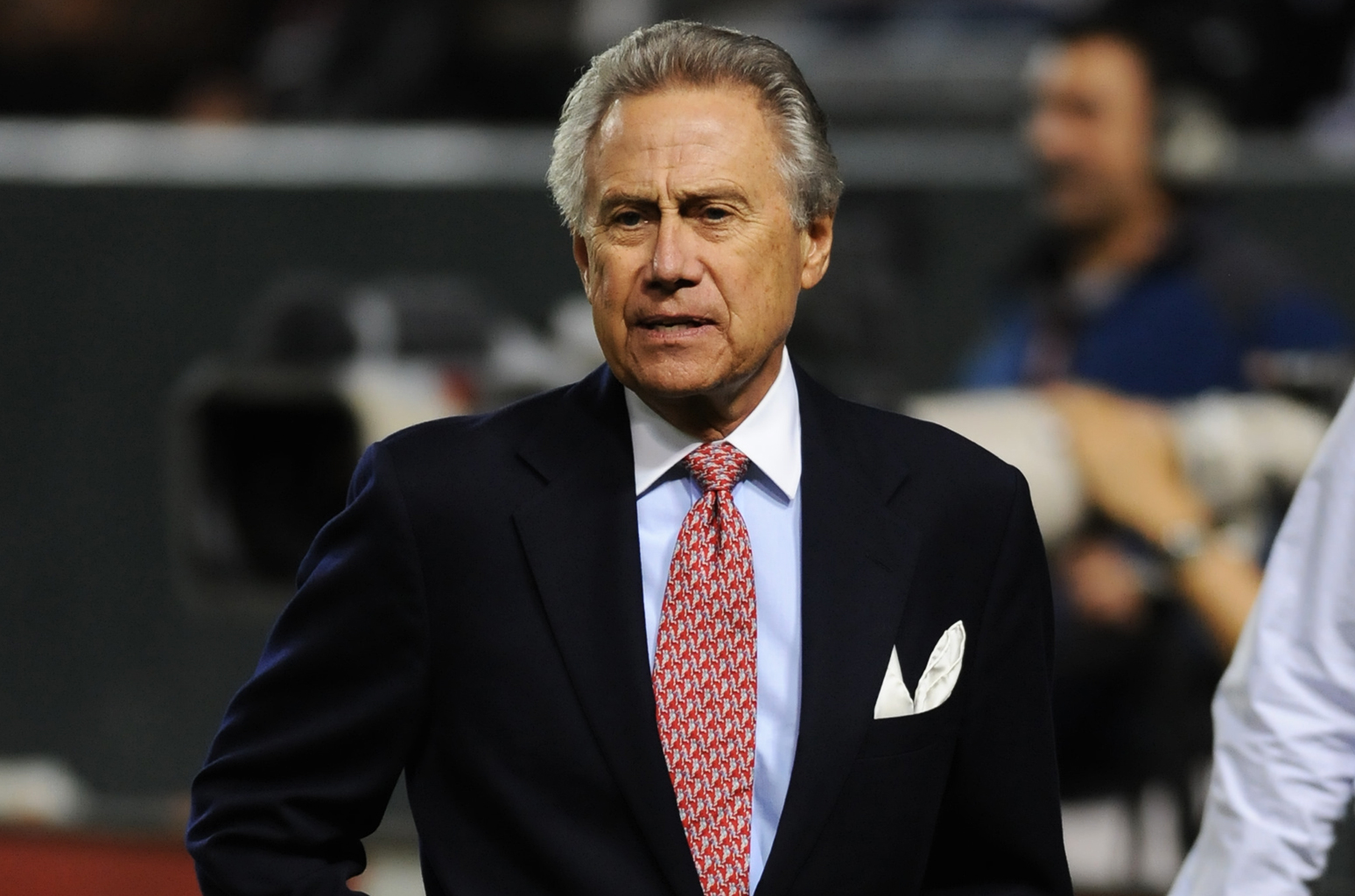Using relevant images and multimedia in your emails enhances engagement and supports your message. However, irrelevant or excessive media can detract from your content and confuse recipients. Here’s how to ensure that every visual element in your emails adds value and relevance.
Understanding the Role of Images and Multimedia
Why Relevance Matters
Relevant images and multimedia help reinforce your message, capture attention, and drive action. They should complement the content and purpose of the email, rather than distract or overwhelm the recipient.
Risks of Irrelevant Media
- Diluted Messaging: Irrelevant images can confuse recipients and dilute your message.
- Decreased Engagement: Unrelated multimedia may fail to capture interest or prompt action.
- Increased Load Times: Large or unnecessary media files can slow down email load times, affecting user experience.
Best Practices for Using Relevant Images and Multimedia
Align Media with Email Content
Match Media to Message: Ensure that every image or multimedia element directly supports the email’s content and objectives. For example, if promoting a product, use images that showcase the product in use or highlight its features.
Use Contextual Imagery: Select visuals that are contextually relevant to the subject matter and call-to-action of the email. This strengthens the connection between the visual and the message.
Prioritize Quality Over Quantity
Focus on Key Visuals: Limit the use of images and multimedia to those that are essential for conveying your message. Avoid cluttering the email with unnecessary or decorative visuals.
High-Quality Media: Use high-resolution images and well-produced multimedia that enhance the professionalism of your email. Avoid pixelated or low-quality visuals that can detract from your brand’s image.
Optimize for Email Clients and Devices
Ensure Compatibility: Check that your images and multimedia are compatible with various email clients and devices. Use formats that are widely supported and test how they render across different platforms.
Optimize File Sizes: Compress images and multimedia files to reduce load times and ensure smooth performance. Large files can slow down email delivery and affect user experience.
Use Descriptive Alt Text
Provide Alt Text: Use descriptive alt text for all images and multimedia elements. This improves accessibility for recipients who may have images turned off or use screen readers.
Enhance Context: Alt text should describe the content and purpose of the image or multimedia, providing context if the visual cannot be viewed.
Test and Review Before Sending
Conduct Testing: Test your emails with different media elements to ensure they render correctly and are relevant. Use tools like Litmus or Email on Acid to preview how your email appears across various devices and email clients.
Review Content Relevance: Before sending, review the email to ensure all images and multimedia are relevant to the content and purpose. Ask for feedback from colleagues or stakeholders to catch any potential issues.
Avoiding Common Pitfalls
Avoid Overloading Emails with Media
Minimize Media Use: Limit the number of images and multimedia elements to prevent overwhelming recipients. Focus on visuals that add value and support the email’s message.
Balance Media and Text: Ensure a balanced ratio of text to media. Over-reliance on images or multimedia can lead to a lack of meaningful content and engagement.
Stay Consistent with Branding
Align with Brand Guidelines: Use images and multimedia that align with your brand’s visual identity and messaging. This helps maintain consistency and reinforces brand recognition.
Avoid Off-Brand Media: Refrain from using images or multimedia that do not align with your brand’s values or messaging. Off-brand media can confuse recipients and dilute your brand’s impact.
Be Mindful of Accessibility
Ensure Accessibility: Ensure that all multimedia elements are accessible to recipients with disabilities. This includes providing alt text for images and ensuring that multimedia content is navigable with screen readers.
Test for Accessibility: Use accessibility tools to test how your email’s media elements perform for recipients with varying needs. Make necessary adjustments to improve accessibility.
To avoid using irrelevant images and multimedia in your emails, ensure that every visual element aligns with your content and enhances your message. By prioritizing quality, optimizing for different devices, using descriptive alt text, and testing thoroughly, you can create engaging and relevant email campaigns. Avoid common pitfalls such as overloading emails with media and maintaining brand consistency to ensure that your visuals add value and support your overall objectives.