Designing Amazon Creatives for Mobile Shoppers
Designing Amazon creatives for mobile shoppers is essential to succeeding in the competitive eCommerce market.

Introduction
In today’s digital world, mobile shopping is on the rise, and it’s crucial for brands to adapt their Amazon creatives accordingly. With more consumers shopping via smartphones and tablets, designing Amazon creatives that are optimized for mobile viewing has become a top priority.
In this article, we will dive into the best strategies for creating Amazon creatives tailored specifically for mobile shoppers, ensuring you can capture their attention and convert clicks into sales. Plus, we'll discuss how Brand Swift Start can help you achieve the perfect creative approach for mobile users.
Why Mobile-Optimized Creatives Matter on Amazon
The Rise of Mobile Shopping
Over half of all online shopping is done through mobile devices, making mobile optimization essential for Amazon sellers. According to recent studies, mobile shoppers are more likely to make impulsive purchases, meaning your creatives must be designed to grab attention instantly.
User Experience is Key
Mobile users have limited screen space and a short attention span, so it’s essential that your Amazon creatives are clear, concise, and visually engaging. Mobile-optimized creatives can significantly enhance the user experience, leading to increased click-through rates (CTR) and higher sales.
Key Design Principles for Mobile-Shopping Creatives
1. Mobile-First Approach
When creating Amazon creatives, think about the user’s mobile experience first. Brand Swift Start emphasizes a mobile-first strategy, ensuring that your images, descriptions, and features are front and center on mobile screens.
- Images: Use high-quality visuals that are clear even on small screens. Focus on close-up shots of your product to highlight details.
- Text: Keep text minimal but impactful. Use bold fonts for essential information and avoid overcrowding your creative with too much text.
- Buttons: Make sure your call-to-action (CTA) buttons are large and easy to click on mobile screens.
2. Simplify Your Content
Mobile shoppers don’t have the time or patience to sift through lengthy product descriptions. Keep your Amazon creatives simple and straightforward:
- Short Titles: Craft concise and descriptive titles that convey key product details without being too long.
- Bullet Points: Use bullet points to highlight features in a simple and scannable way.
- Visual Aids: Consider incorporating icons or graphics that help explain key features of the product in a visual manner.
3. Focus on Fast Loading Time
Fast-loading creatives are a must for mobile shopping. Slow-loading images and videos can lead to potential customers abandoning your page. Compress your images and videos to ensure they load quickly without sacrificing quality.
Brand Swift Start helps optimize creative elements to ensure fast load times, providing customers with a seamless browsing experience on their mobile devices.
4. High-Quality Product Images
Product images are the first thing mobile shoppers notice when browsing on Amazon. High-quality, professional photos that highlight your product's details are essential for boosting conversions.
- Use Multiple Angles: Include shots from different angles and close-ups to show off the features.
- Lifestyle Images: Incorporating lifestyle shots helps potential buyers visualize how your product fits into their lives.
Best Practices for Designing Amazon Creatives for Mobile Shoppers
1. Keep Your Product Title Short and Descriptive
On mobile, space is limited, and long product titles can get cut off. Keep titles short but detailed, focusing on the most important product features. For example:
- Good Title: "Bluetooth Wireless Headphones, Noise-Canceling, 20-Hour Battery Life"
- Bad Title: "High-quality Bluetooth Wireless Headphones with Noise-Canceling Technology and a Long-Lasting 20-Hour Battery Life for Enhanced Audio Quality and Comfort"
The key is to pack essential information into a compact format, making it easy for mobile users to quickly understand what they’re buying.
2. Mobile-Friendly Bullet Points
Using bullet points for key product features is especially effective for mobile. Break down the product details into short, digestible points:
- Lightweight design
- Wireless connection
- 20-hour battery life
- Noise-canceling feature
Bullet points provide an instant, scannable way for shoppers to understand the product at a glance, making them perfect for mobile users.
3. Incorporate Clear CTAs
Your call-to-action (CTA) is one of the most important aspects of your creative. On mobile, CTAs need to be clear, concise, and easy to click. Consider using action-oriented phrases like:
- Buy Now
- Add to Cart
- Check Availability
Ensure the CTA buttons are large enough to tap with ease, and place them near the top of the mobile screen for visibility.
4. Use Mobile-Friendly Video Content
Video content has become increasingly popular on Amazon, but it’s essential to tailor it for mobile viewing. Keep videos short, engaging, and mobile-friendly:
- Keep it under 30 seconds to retain the mobile user’s attention.
- Use captions for a better experience without sound.
- Highlight key product features in the video, showcasing how the product can solve problems or meet the needs of customers.
How Brand Swift Start Can Help with Mobile-Optimized Amazon Creatives
At Brand Swift Start, we specialize in helping businesses create mobile-optimized Amazon creatives. Our team understands the nuances of mobile design and can assist you in creating images, titles, and content that will resonate with today’s mobile shoppers.
By partnering with Brand Swift Start, you gain access to expert services that ensure your Amazon creatives are designed to perform on mobile platforms, helping you boost your sales and enhance your brand’s presence on Amazon.
Conclusion
Designing Amazon creatives for mobile shoppers is essential to succeeding in the competitive eCommerce market. By following the tips and strategies mentioned above, you can ensure your creatives are optimized for mobile devices, increasing your chances of engaging shoppers and driving sales.
For businesses looking for expert help in crafting mobile-optimized Amazon creatives, Brand Swift Start offers a range of services designed to elevate your brand's performance and maximize your ROI.
FAQs
1. Why is mobile optimization so important for Amazon creatives?
Mobile optimization is crucial because more and more consumers are shopping via their mobile devices. Mobile-friendly creatives enhance the user experience, leading to higher engagement and conversions.
2. How can I ensure my Amazon creatives are mobile-friendly?
To ensure mobile-friendliness, keep your text short, use high-quality images, and design clear and large call-to-action buttons. Additionally, make sure your content loads quickly.
3. What is the best way to optimize images for mobile Amazon creatives?
Ensure that your images are high-quality yet compressed for fast loading times. Use close-up and detailed shots to show the product clearly on small screens.
4. How can Brand Swift Start help with mobile-optimized Amazon creatives?
Brand Swift Start specializes in creating mobile-optimized Amazon creatives, ensuring that your content is visually engaging, quick-loading, and tailored for mobile shoppers.
5. What should I include in my Amazon product title for mobile shoppers?
Keep your product title short but descriptive, focusing on essential details like key features and benefits. Avoid overly long titles that may be cut off on mobile screens.
What's Your Reaction?












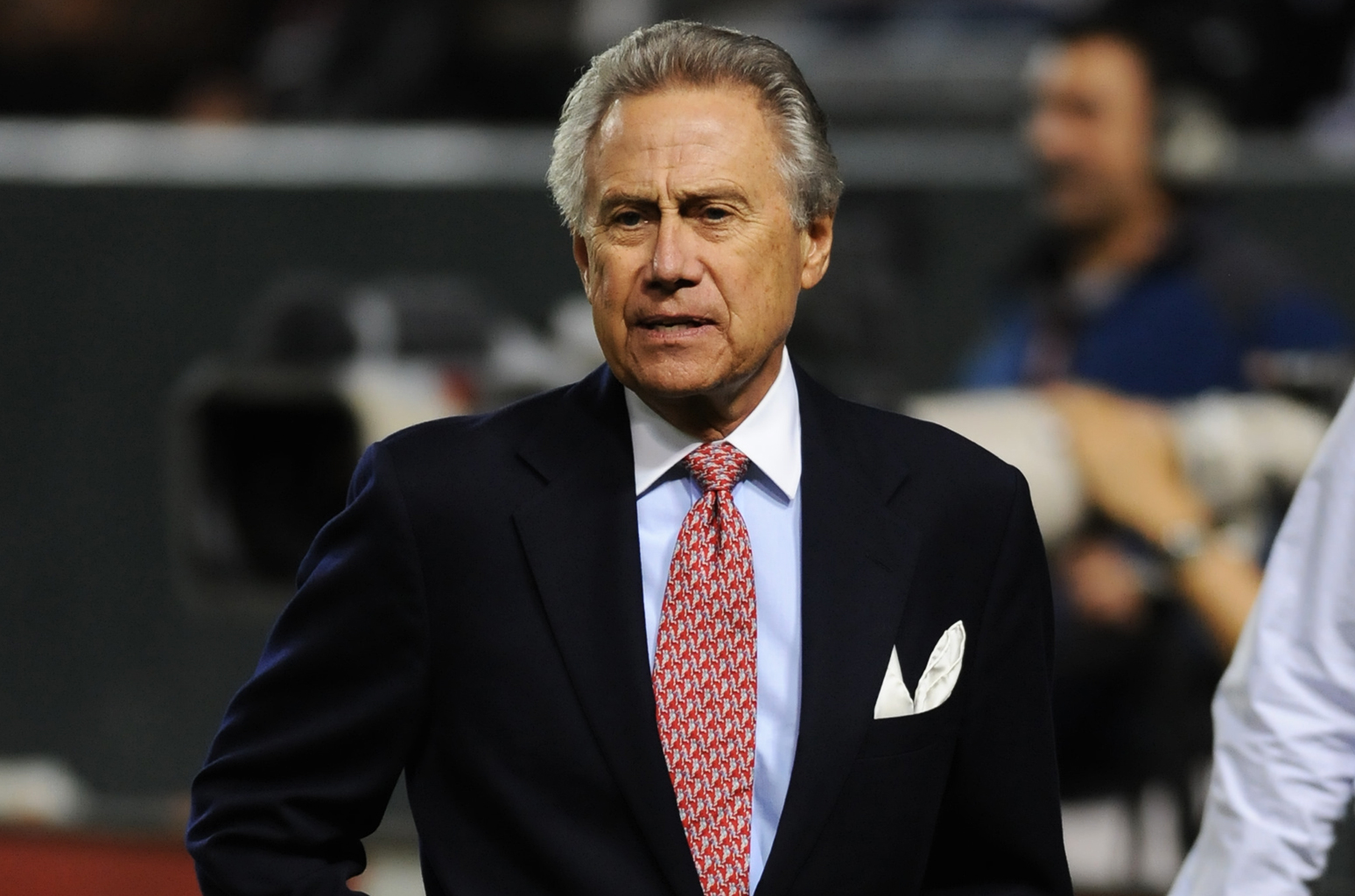





.jpg)
