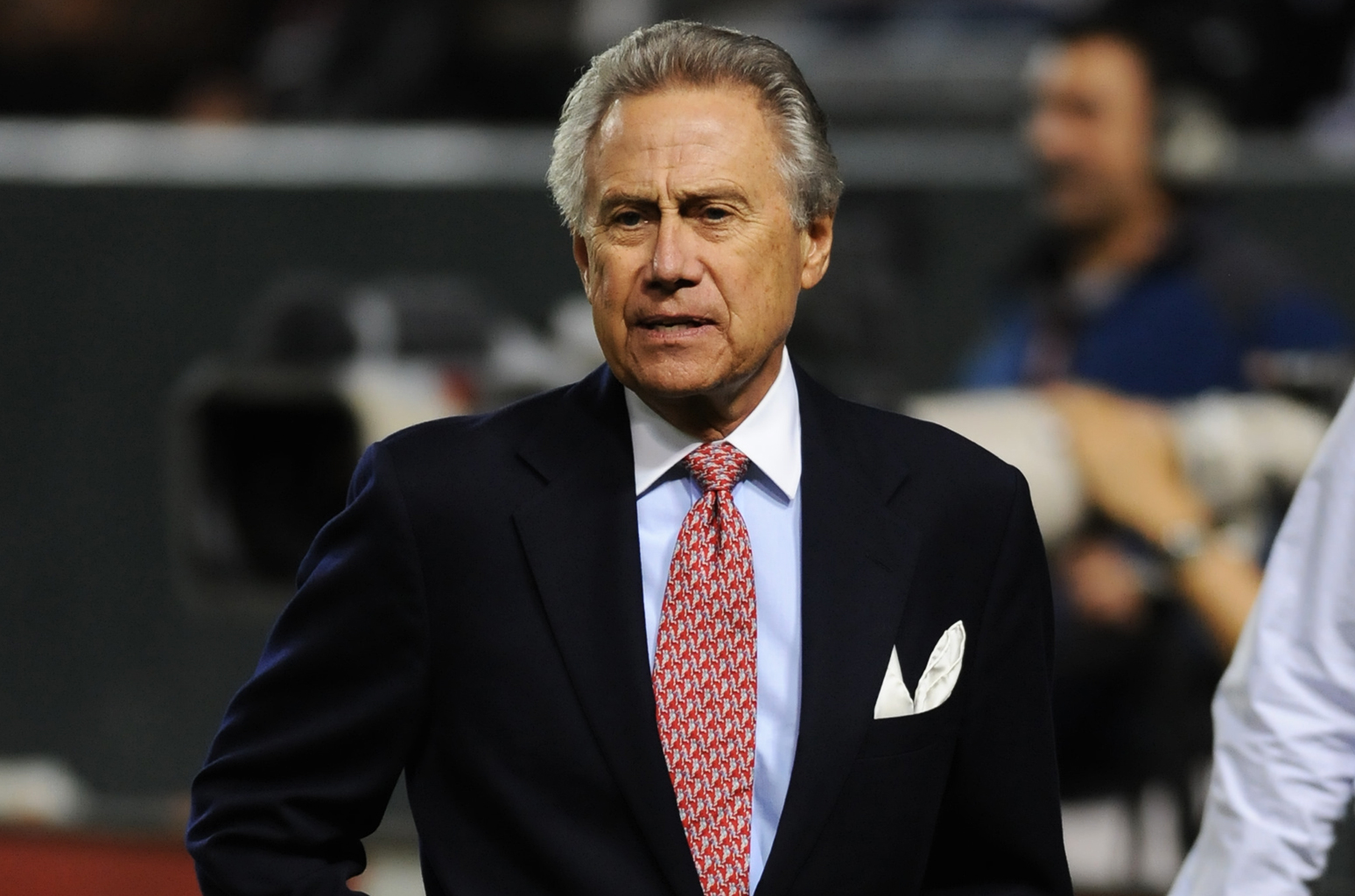Creating an Educational Website Wireframe for SEO
Designing an educational website wireframe involves structuring the site to enhance both user experience and search engine optimization (SEO). Focus on intuitive navigation, clear content hierarchy, and SEO-friendly elements such as keyword-rich headings and meta tags. A well-designed wireframe ensures that the website is both user-friendly and optimized for search engines.

Designing an educational website requires a balance between user-friendly design and effective SEO practices. A well-structured wireframe is essential to achieve this balance, as it outlines the layout and functionality of your site before development begins. This guide will walk you through the process of creating an SEO-optimized wireframe for an educational website.
Website Wireframe
A website wireframe is a visual guide that represents the skeletal framework of a website. It outlines the layout, structure, and elements of a webpage, helping to plan the organization and user flow before the design and development phases begin.
Why Wireframes are Important for SEO
Wireframes play a crucial role in SEO by:
- Ensuring Logical Structure: A well-structured wireframe ensures that important content is prioritized and easily accessible.
- Enhancing User Experience: Proper layout and navigation improve user engagement, which can positively impact SEO.
- Facilitating Keyword Integration: Wireframes help plan where and how to integrate keywords effectively.
Key Components of an Educational Website Wireframe
When creating a wireframe for an educational website, focus on the following key components:
Homepage Layout
The homepage is the gateway to your site and should provide clear navigation to important sections. Key elements to include:
- Header: Includes the logo, primary navigation menu, and search bar.
- Hero Section: Features a prominent call-to-action (CTA) and an overview of the site’s purpose.
- Featured Content: Highlights key educational resources or courses.
- Footer: Contains secondary navigation, contact information, and social media links.
Navigation Menu
An intuitive navigation menu is essential for user experience and SEO. Include:
- Main Navigation: Categories such as Courses, Resources, About Us, and Contact.
- Sub-navigation: Dropdown menus for more specific topics or course categories.
- Search Functionality: A search bar to help users find specific content quickly.
Course Pages
Each course page should be structured to provide detailed information and enhance SEO. Key elements include:
- Course Title and Description: Use clear, descriptive titles and detailed descriptions with relevant keywords.
- Instructor Information: Include profiles and credentials to build credibility.
- Course Outline: List modules or lessons to give an overview of the content.
- Enrollment CTA: Clear buttons for enrolling or signing up.
Resource Pages
Resource pages provide additional materials such as articles, eBooks, and tutorials. Ensure they include:
- Resource Title and Summary: Use descriptive titles and summaries with targeted keywords.
- Categories or Tags: Organize resources by topic to improve discoverability.
- Download Links or Media Embeds: Provide easy access to resources.
Blog Section
A blog can drive traffic and improve SEO by regularly publishing relevant content. Include:
- Blog Post List: Display recent or popular posts with titles and excerpts.
- Categories: Organize posts into relevant categories.
- Search and Filter Options: Allow users to find posts based on topics or keywords.
Contact and About Pages
These pages help build trust and provide essential information:
- Contact Page: Include a contact form, phone number, email address, and physical address if applicable.
- About Page: Share information about the organization, mission, and team members.
SEO Considerations for Your Wireframe
Integrating SEO considerations into your wireframe will set the stage for a successful optimization strategy. Key SEO elements to include:
Keyword Integration
Plan where to place primary and secondary keywords in your titles, headings, and content areas. Use keyword-rich headings and subheadings to improve search engine rankings.
Internal Linking Structure
Design your wireframe to facilitate internal linking between pages. This helps distribute page authority and enhances the user experience.
Mobile-Friendly Design
Ensure that the wireframe includes a mobile-responsive design. Mobile-friendliness is crucial for SEO and user experience, as many users access educational sites from mobile devices.
Page Load Speed
Consider the layout’s impact on page load speed. A clean and efficient wireframe can help reduce load times, which is a critical factor for SEO.
Accessibility Features
Incorporate accessibility features into your wireframe design, such as alt text for images and keyboard-friendly navigation. This ensures that your site is usable by all visitors, including those with disabilities.
Tools for Creating a Wireframe
Several tools can help you create a wireframe for your educational website:
- Wireframing Software: Tools like Balsamiq, Figma, and Adobe XD allow for detailed wireframe design.
- Prototyping Tools: Tools like Sketch and InVision provide interactive prototypes to visualize the user experience.
- Pen and Paper: For a quick and low-fidelity approach, sketching wireframes by hand can be effective.
Finalizing and Testing Your Wireframe
Once you’ve created your wireframe, it’s important to test it to ensure it meets both user needs and SEO requirements:
User Testing
Conduct user testing to gather feedback on the wireframe’s usability and navigation. This can help identify potential issues and improve the user experience.
SEO Review
Review the wireframe with an SEO perspective to ensure that all important elements are included and optimized. This may involve consulting with an SEO specialist to fine-tune the design.
Adjustments and Iterations
Based on feedback and reviews, make necessary adjustments to the wireframe. Iterative testing and refinement will help ensure that the final design meets both user and SEO goals.
Creating an SEO-optimized wireframe for an educational website is a crucial step in developing a successful online presence. By focusing on key components, incorporating SEO considerations, and using the right tools, you can design a wireframe that enhances user experience and improves search engine rankings.
Careful planning and attention to detail during the wireframing process will set the foundation for a well-structured and effective educational website.
FAQs: Creating an Educational Website Wireframe for SEO
1. What is a website wireframe?
A website wireframe is a visual representation of a website’s layout and structure. It outlines the placement of key elements such as navigation menus, content sections, and CTAs (Call-to-Actions) before the design and development phases begin.
2. Why is a wireframe important for SEO?
A wireframe is important for SEO because it helps plan the site’s structure and ensures that SEO considerations, like keyword placement, internal linking, and mobile-friendliness, are incorporated from the start. This foundational planning can enhance both user experience and search engine visibility.
3. What key components should be included in an educational website wireframe?
Key components for an educational website wireframe include:
- Homepage Layout: Header, hero section, featured content, and footer.
- Navigation Menu: Main and sub-navigation, including a search bar.
- Course Pages: Title, description, instructor information, course outline, and enrollment CTA.
- Resource Pages: Titles, summaries, categories, and download links or media embeds.
- Blog Section: Recent posts, categories, and search/filter options.
- Contact and About Pages: Contact form, contact details, and organizational information.
4. How can I integrate SEO considerations into my wireframe?
Integrate SEO considerations by:
- Planning Keyword Placement: Ensure primary and secondary keywords are included in titles, headings, and content areas.
- Designing Internal Linking Structure: Facilitate easy navigation and link relevant pages to distribute page authority.
- Ensuring Mobile-Friendliness: Design a responsive layout for mobile users.
- Optimizing Page Load Speed: Create a clean and efficient layout to reduce load times.
- Incorporating Accessibility Features: Include alt text for images and ensure keyboard-friendly navigation.
5. What tools can I use to create a website wireframe?
Tools for creating a website wireframe include:
- Wireframing Software: Balsamiq, Figma, and Adobe XD.
- Prototyping Tools: Sketch and InVision.
- Pen and Paper: For quick, low-fidelity sketches.
6. How do I ensure my wireframe meets user needs?
Conduct user testing to gather feedback on usability and navigation. Make adjustments based on this feedback to improve user experience and ensure that the wireframe meets the needs of your target audience.
7. What should I consider when designing course pages in the wireframe?
When designing course pages, include:
- Clear Course Title and Description: Use descriptive titles and detailed descriptions with relevant keywords.
- Instructor Information: Provide profiles and credentials.
- Course Outline: List modules or lessons.
- Enrollment CTA: Include clear buttons for enrolling or signing up.
8. How often should I update the wireframe?
Update the wireframe as needed based on user feedback, SEO trends, and changes in content or site structure. Regular revisions ensure that the wireframe remains relevant and effective.
9. What are rich snippets, and how do they relate to wireframes?
Rich snippets are enhanced search results that display additional information, such as ratings or prices, thanks to structured data. Planning for rich snippets in your wireframe involves including schema markup to help search engines display this information.
10. How can I test the effectiveness of my wireframe?
Test the effectiveness of your wireframe by:
- Conducting User Testing: Gather feedback on usability and navigation.
- Performing an SEO Review: Check that SEO elements are included and optimized.
- Making Adjustments: Refine the wireframe based on feedback and review findings.
Get in Touch
Website – https://www.webinfomatrix.com
Mobile - +91 9212306116
Whatsapp – https://call.whatsapp.com/voice/9rqVJyqSNMhpdFkKPZGYKj
Skype – shalabh.mishra
Telegram – shalabhmishra
Email - info@webinfomatrix.com
What's Your Reaction?