Best Internet Services for Gaming: What You Need to Know

Online gaming has become a big part of entertainment today. Whether you’re playing fast-paced shooters, massive multiplayer online games (MMOs), or strategy games, having a reliable internet connection is essential. A slow or unstable connection can ruin your experience with lag, high ping, and disconnections. That’s why choosing the best internet services for gaming is crucial to ensure smooth gameplay.
In this article, we’ll explore what makes an internet service good for gaming and the key factors to consider when choosing one.
What Makes an Internet Connection Good for Gaming?
Not all internet services are created equal when it comes to gaming. Some offer faster speeds, lower latency, and better reliability. Here are the key factors that determine a great internet service for gaming:
1. Speed (Bandwidth)
Internet speed, measured in megabits per second (Mbps), determines how quickly data is downloaded and uploaded. While gaming itself doesn’t require very high speeds, a faster connection helps with smoother updates, faster downloads, and better streaming quality if you’re sharing your gameplay.
-
Download Speed – This is how fast data is received from the internet. A speed of at least 25 Mbps is recommended for a good gaming experience, but faster speeds are better if multiple devices are connected.
-
Upload Speed – This is how fast data is sent from your device. For online gaming, at least 3 Mbps is recommended, but streamers may need 10 Mbps or more for high-quality streaming.
2. Latency (Ping)
Latency, also known as ping, is the time it takes for data to travel from your device to the game server and back. It is measured in milliseconds (ms). A lower ping means a faster response time, which is crucial for competitive gaming.
-
Ideal ping – Below 50 ms is great for gaming.
-
Acceptable ping – Between 50-100 ms is playable but may cause some delays.
-
High ping – Anything above 100 ms can cause noticeable lag and affect gameplay.
3. Connection Type
The type of internet connection you have plays a big role in gaming performance. Here’s a quick comparison:
-
Fiber – The best option for gaming, offering the lowest latency and fastest speeds.
-
Cable – A good alternative, but speeds may slow down during peak hours.
-
DSL – Slower and more prone to high latency but can still work for casual gaming.
-
Satellite – Not ideal for gaming due to high latency.
-
5G/4G Mobile Internet – Decent speeds but can be inconsistent depending on network coverage.
4. Stability and Reliability
A stable connection is just as important as speed. Frequent disconnections or speed drops can ruin gaming sessions. Look for internet services that provide a consistent connection with minimal downtime.
5. Data Caps and Throttling
Some internet providers limit how much data you can use each month. If you exceed the limit, they may slow down your speeds, affecting gameplay. Unlimited data plans are the best option for gaming.
How to Improve Your Gaming Connection
Even if you have the best internet services for gaming, there are ways to optimize your connection for an even better experience.
1. Use a Wired Connection
Wi-Fi can be convenient, but a wired Ethernet connection is more stable and provides lower latency. If possible, connect your gaming PC or console directly to the router using an Ethernet cable.
2. Optimize Your Wi-Fi
If you must use Wi-Fi, make sure you:
-
Use a 5GHz Wi-Fi band instead of 2.4GHz for faster speeds.
-
Place your router in an open area to reduce interference.
-
Reduce the number of devices connected to the same network while gaming.
3. Upgrade Your Router
A good gaming router can help improve performance by reducing lag and prioritizing gaming traffic. Look for routers with Quality of Service (QoS) features to manage bandwidth effectively.
4. Close Background Apps and Devices
Streaming videos, downloading files, or running other internet-heavy applications while gaming can increase latency. Close unnecessary apps and pause large downloads to ensure the best gaming performance.
5. Choose the Right Game Server
Many online games allow you to select a server. Choosing a server closer to your location can significantly reduce ping and improve gameplay.
Final Thoughts
Having a fast and stable internet connection is essential for an enjoyable gaming experience. When choosing an internet service, focus on speed, low latency, connection type, and reliability. While fiber and cable connections are the best options, other types can still work depending on availability in your area.
What's Your Reaction?












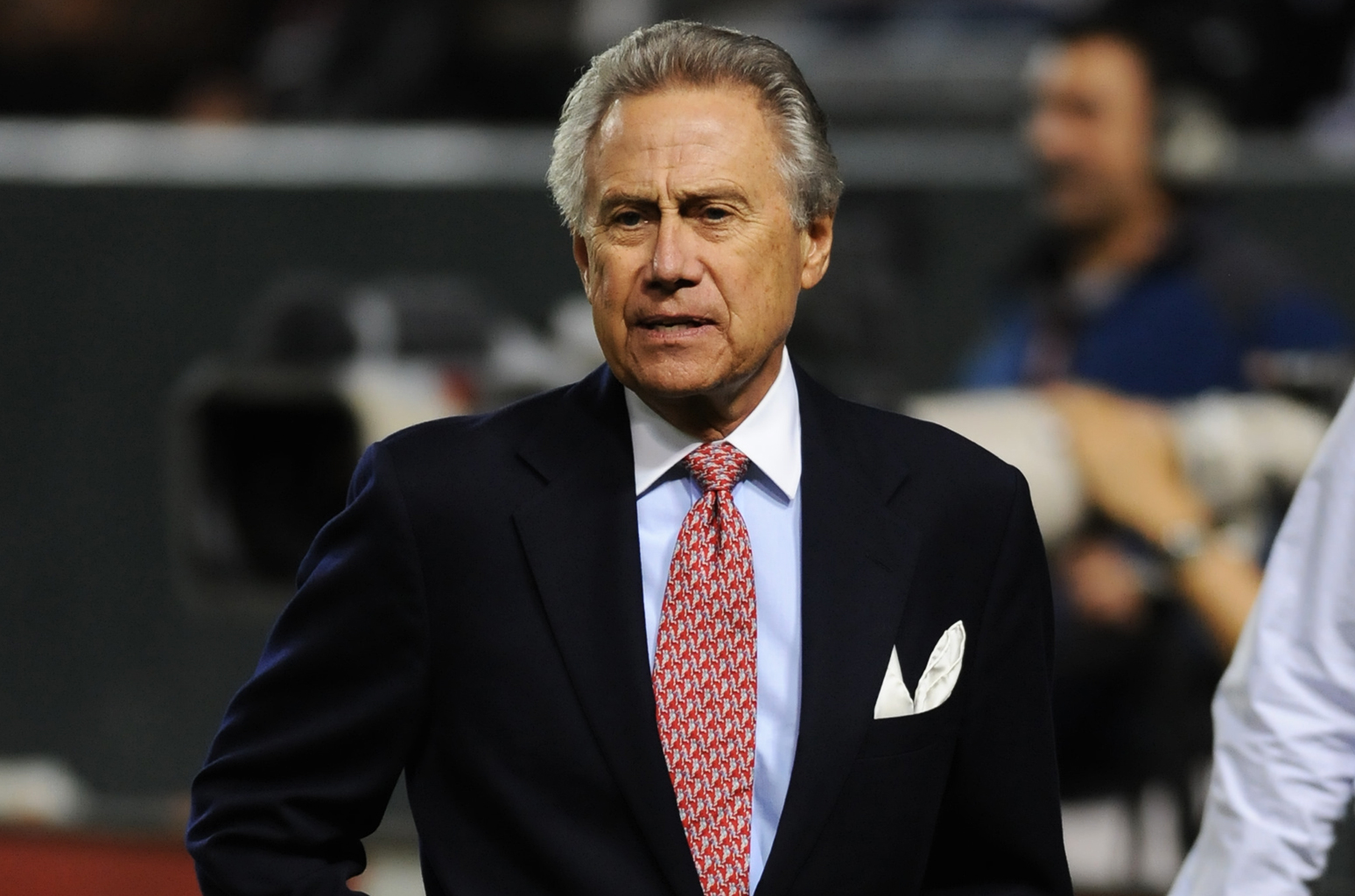





.jpg)
