10 Basic UX Laws That Every Designer Should Know
Learn the 10 basic UX laws that every designer should know to create user-friendly, engaging, and effective digital experiences.

Understanding the laws of UX is essential for every designer aiming to create intuitive, engaging, and user-friendly experiences. These principles, based on psychology and human behavior, help designers craft seamless interactions that enhance usability and satisfaction.
In this article, we’ll explore 10 fundamental UX design laws that every designer should know. Whether you're a beginner or an experienced designer, mastering these principles will improve your design decisions and create better experiences for users.
Laws of UX Every Designer Should Know
Hick’s Law: The Power of Simplicity
Hick’s Law states that the time required to make a decision increases with the number of choices available. When users are presented with too many options, they experience decision paralysis, leading to frustration or abandonment.
How to Apply Hick’s Law in UX Design
- Limit choices to reduce cognitive load.
- Use progressive disclosure to show information in stages.
- Categorize options to make navigation easier.
A great example is Amazon’s checkout process, which breaks down purchasing steps into manageable actions, ensuring a seamless experience.
Fitts’s Law: Designing for Accessibility
Fitts’s Law suggests that the time required to reach a target depends on its size and distance. Larger buttons or clickable areas that are easily accessible improve usability.
How to Apply Fitts’s Law in UX Design
- Make primary buttons large and easily tappable.
- Place important elements within easy reach (especially on mobile interfaces).
- Use proper spacing to prevent accidental clicks.
A practical example is Apple’s “Tap Targets” in iOS, ensuring buttons and interactive elements are large enough for easy interaction.
Jakob’s Law: Leveraging Familiarity
Users prefer websites and applications that feel familiar. Jakob’s Law states that people transfer their expectations from familiar experiences to new ones.
How to Apply Jakob’s Law in UX Design
- Follow common UI patterns (e.g., hamburger menu, search bar placement).
- Avoid unnecessary innovation that disrupts usability.
- Maintain consistency across platforms to enhance usability.
Google’s material design follows Jakob’s Law, ensuring a consistent experience across its suite of products.
Miller’s Law: Chunking for Better Comprehension
Miller’s Law states that the average person can hold 7±2 pieces of information in their working memory. Designers should structure content in digestible chunks to enhance readability.
How to Apply Miller’s Law in UX Design
- Group related elements (e.g., bullet points, sections, or cards).
- Use headings and subheadings to organize content.
- Limit the number of menu items or form fields to avoid overwhelming users.
A practical example is Netflix’s interface, which categorizes content into sections like "Trending Now," "Top Picks," and "Continue Watching."
Pareto Principle: The 80/20 Rule in UX
The Pareto Principle states that 80% of outcomes come from 20% of causes. In UX, this means focusing on key features that drive the most value.
How to Apply the Pareto Principle in UX Design
- Prioritize essential features that users engage with the most.
- Identify and optimize key user journeys.
- Remove unnecessary features that add complexity.
A classic example is Spotify, which prioritizes playlists, search, and play controls, minimizing distractions.
Law of Proximity: Grouping for Better UX
The Law of Proximity states that elements placed close to each other are perceived as related. Designers can use this principle to organize content logically.
How to Apply the Law of Proximity in UX Design
- Group related items together (e.g., form labels and input fields).
- Use spacing and alignment to indicate relationships between elements.
- Avoid clutter to improve readability and navigation.
For example, Facebook’s feed uses proximity to group posts, comments, and reactions, making interactions intuitive.
Gestalt Principle: Enhancing Visual Perception
The Gestalt Principles explain how users visually interpret elements as a whole rather than individual parts. This improves readability and engagement.
How to Apply Gestalt Principles in UX Design
- Use contrast and hierarchy to direct attention.
- Apply symmetry for balanced layouts.
- Ensure alignment to create a structured experience.
For instance, Google’s homepage leverages Gestalt principles by maintaining a clean and simple design that directs focus to the search bar.
Serial Position Effect: Placement Matters
Users tend to remember the first and last items in a sequence more than those in the middle. This is called the Serial Position Effect.
How to Apply Serial Position Effect in UX Design
- Place critical actions at the beginning or end of navigation menus.
- Highlight key features in onboarding flows.
- Ensure call-to-action buttons are positioned effectively.
For example, e-commerce sites place the shopping cart and checkout button at the top-right corner for easy accessibility.
Zeigarnik Effect: Encouraging Completion
The Zeigarnik Effect states that people remember incomplete tasks more than completed ones. This principle is useful for engaging users and improving retention.
How to Apply Zeigarnik Effect in UX Design
- Use progress bars to encourage form completion.
- Design interactive onboarding to guide new users.
- Provide visual indicators for unfinished tasks.
LinkedIn uses this effect with profile completion meters, motivating users to finish their profiles.
Doherty Threshold: The Need for Speed
The Doherty Threshold states that users should receive system feedback within 400ms to maintain engagement. Slow response times cause frustration.
How to Apply Doherty Threshold in UX Design
- Optimize page load speed for better performance.
- Use skeleton loaders or progress indicators.
- Provide immediate visual feedback for actions (e.g., button animations).
For example, YouTube’s video previews load instantly, improving user engagement.
FAQs
What are the most important laws of UX?
The most important UX design laws include Hick’s Law, Fitts’s Law, Jakob’s Law, and the Pareto Principle, all of which enhance usability and engagement.
How can I apply UX design laws to improve user experience?
Apply UX laws by simplifying choices, optimizing button placement, using familiar design patterns, and ensuring fast response times.
Why is Hick’s Law important in UX?
Hick’s Law helps reduce cognitive overload by limiting choices, making navigation easier for users.
What is the relationship between UX and psychology?
UX design laws are based on psychological principles that influence how users interact with digital interfaces, improving usability.
How does the Zeigarnik Effect improve UX?
The Zeigarnik Effect increases engagement by encouraging users to complete unfinished tasks, like progress bars or onboarding steps.
What is the Doherty Threshold in UX?
The Doherty Threshold states that systems should respond within 400ms to keep users engaged and prevent frustration.
Conclusion
Mastering these UX design laws is crucial for creating effective, user-friendly digital experiences. By applying principles like Hick’s Law, Fitts’s Law, and the Pareto Principle, designers can enhance usability and engagement.
Whether you're designing a website or an app, understanding these laws of UX will help you make informed decisions that prioritize user satisfaction. Start implementing these principles today to improve your designs and create seamless experiences for users!
What's Your Reaction?












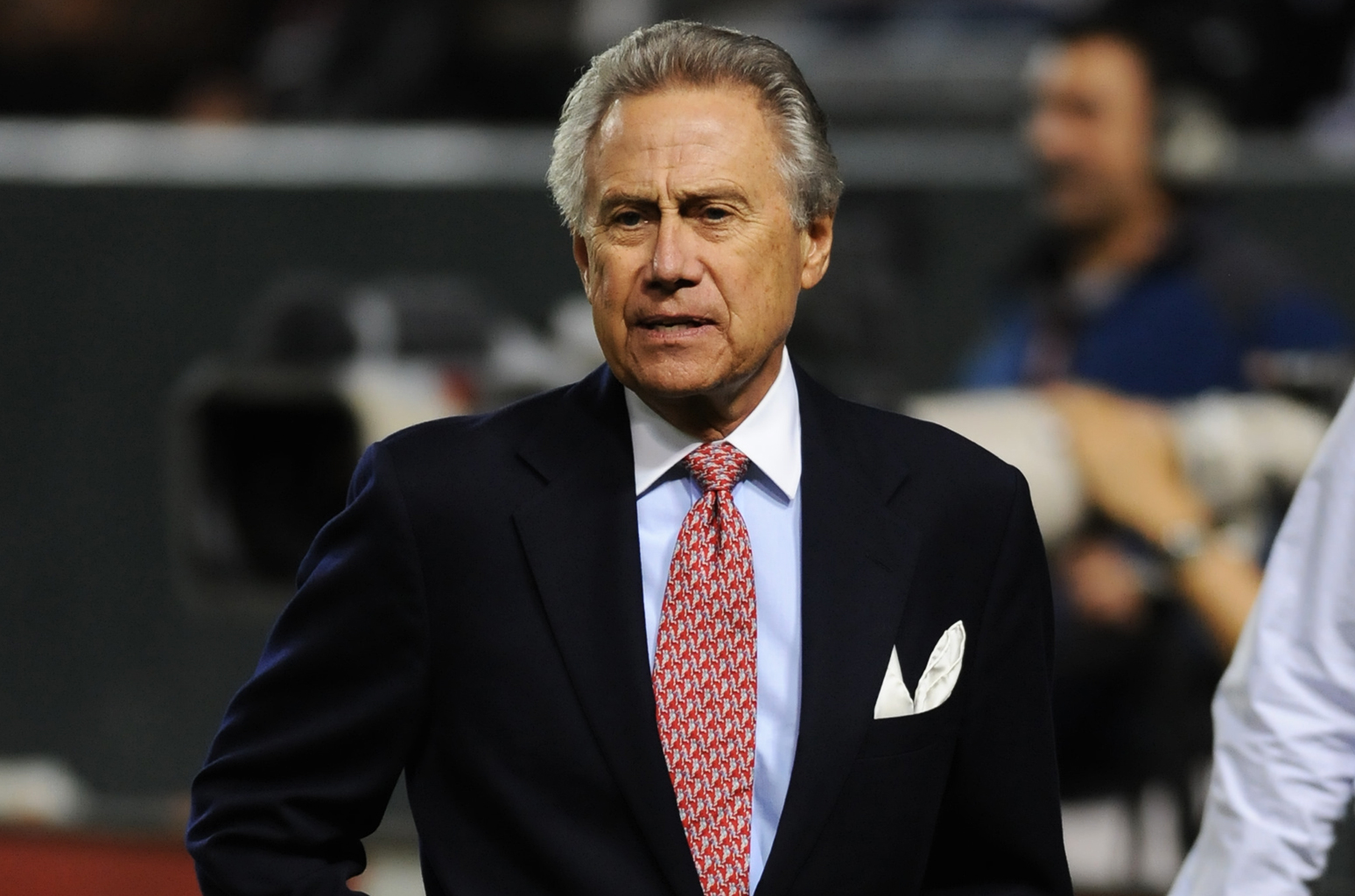





.jpg)
